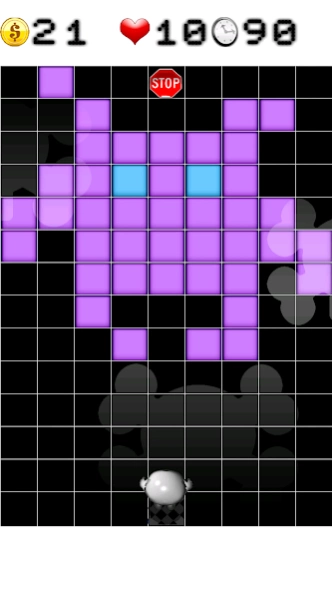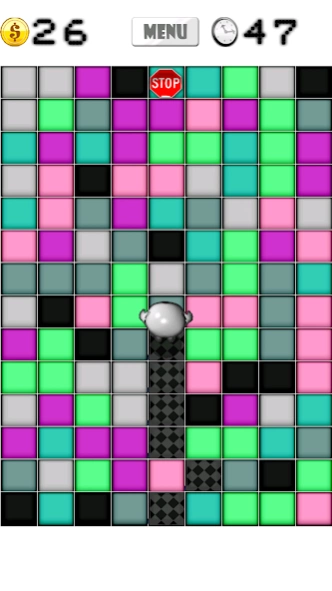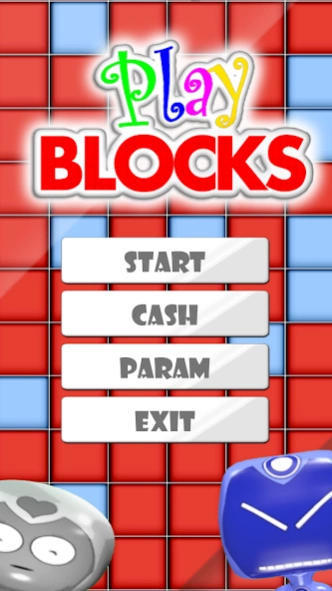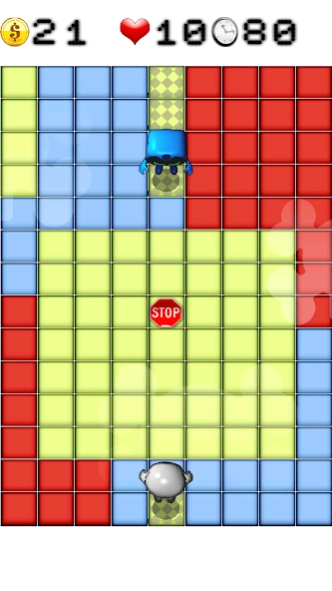PlayBlocks 2.0
Continue to app
Free Version
Publisher Description
PlayBlocks - PlayBlocks is our new action game. Enjoy for FREE and get fun at every stage !!!
Download now for FREE our new game :
****** PLAYBLOCKS ******
... enter the blocks world
The Blocks are not your friend, conquer them and earn credits.. A lot of credits..
The rules are simple, just move to the next blocks to reach the 'STOP' flag. Be quick and think about before clicking on the screen. There are many levels, more than one hundred. If you lack of Credits, just try our Cash mode: it's hard but you get Credits for FREE.
This is our new action Game for hours of fun and challenges. THIS IS NOT A TETRIS-LIKE, TRY IT...
Features:
- two game modes: Battle Mode and Cash Mode
- more than 100 levels
- impressive AI every ten levels
- 20 original weapons available for Free
- 20 original soundtracks and musics
- app-in buying options for more credits
- secret bonus
Enjoy 20 original options:
- 1 life option
- 3 life option
- 5 life option
- simple bomb
- x3 bombs
- x5 bombs
- mega bomb
- time option
- and many new in our updates soon !!!!
This version is the first beta version, avoid rating bad but please provide your feedback.
About PlayBlocks
PlayBlocks is a free app for Android published in the Action list of apps, part of Games & Entertainment.
The company that develops PlayBlocks is Mandragone Games. The latest version released by its developer is 2.0.
To install PlayBlocks on your Android device, just click the green Continue To App button above to start the installation process. The app is listed on our website since 2014-11-02 and was downloaded 3 times. We have already checked if the download link is safe, however for your own protection we recommend that you scan the downloaded app with your antivirus. Your antivirus may detect the PlayBlocks as malware as malware if the download link to com.man.playblocks is broken.
How to install PlayBlocks on your Android device:
- Click on the Continue To App button on our website. This will redirect you to Google Play.
- Once the PlayBlocks is shown in the Google Play listing of your Android device, you can start its download and installation. Tap on the Install button located below the search bar and to the right of the app icon.
- A pop-up window with the permissions required by PlayBlocks will be shown. Click on Accept to continue the process.
- PlayBlocks will be downloaded onto your device, displaying a progress. Once the download completes, the installation will start and you'll get a notification after the installation is finished.